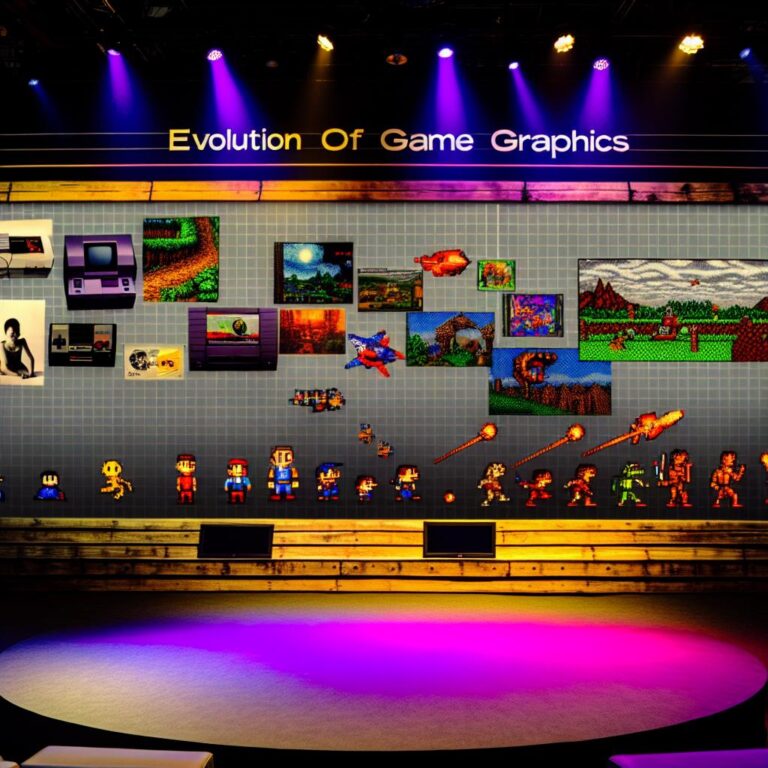Key Features of Minecraft Education Edition:
- Collaborative Tools: Up to 30 students can join the same game without a separate server. Teachers guide through Classroom Mode with map views and chat.
- Non-player Characters (NPCs): Provides tasks and educational info, helping students engage while learning at their own pace.
- Code Builder: Supports programming education with MakeCode, allowing real-time changes using JavaScript or Python.
- Educational Integration: Offers lesson plans in history, math, science, and art, with projects combining multiple subjects.
- Engagement & Creativity: Encourages teamwork, problem-solving, and practical STEM learning.
- Access & Use: Available on multiple platforms with a yearly fee; schools can save with group orders.
- System Requirements: Minimum 2 GB RAM, Windows with 1 GHz processor, macOS 10.13+, DirectX 11 support required.
Minecraft Education Edition opens a new world for learning! Imagine using a game you love not just for fun, but for learning too. Is it right for your classroom? In this post, I’ll break down its key features and show you how it can fit into different subjects. I’ll explain how it boosts creativity, engagement, and problem-solving. Let’s see if your students are ready to learn with blocks!
What Are the Key Features of Minecraft Education Edition?

Minecraft Education Edition is a unique tool for classrooms. Designed for schools, it has features that make learning fun and interactive.
What Collaborative Tools Are Available for Classroom Use?
Minecraft Education Edition lets up to 30 students join the same game. This creates a shared space where they can build, explore, and learn together. Students do not need a separate server.
Teachers can guide lessons easily through [classroom mode]. This feature gives teachers a big map view and lets them chat with students during the game. Imagine students working on a project, each adding their piece to the class “world.”
How Do Non-player Characters Enhance Student Learning?
Non-player characters (NPCs) are important in Minecraft Education. They help guide students through tasks and provide extra information. NPCs can hold messages and questions for students, acting like in-game guides or tutors.
Picture NPCs in the game asking questions about the Civil Rights Movement or explaining math problems. This keeps students engaged while learning at their own pace. Teachers can easily program NPCs to give hints or clues, making learning more interactive.
In What Ways Can Minecraft’s Code Builder Teach Programming?
Coding is a key skill in today’s world. [Minecraft Education Edition’s Code Builder] helps students learn programming in a fun way. Code Builder is part of Microsoft’s MakeCode. It allows students to write code and see changes instantly in Minecraft.
Students can make characters move or create structures by coding. They can learn programming languages such as JavaScript or Python. Teachers can create fun activities, like coding challenges, to help students grasp coding basics. This hands-on method lets students experiment and learn from mistakes in a stress-free zone.
How Can Minecraft Be Integrated into Different Educational Curricula?
What Lesson Plans Are Offered for Various Subjects?
Minecraft Education Edition offers a wide range of lesson plans that cover many subjects. These plans can be found by searching their official site. For history, students can build ancient cities and explore past civilizations. In math, you can teach students about area, perimeter, and volume through crafting tasks. Science lessons can include experiments on energy and ecosystems within the game’s world. Art lessons encourage students to express their creativity by designing unique structures and landscapes. Each lesson plan includes objectives and step-by-step instructions. This integration allows for a hands-on learning experience that is unique and engaging.
How Does Minecraft Support Cross-Curricular Education?
Minecraft Education encourages a blend of subjects, making learning more holistic and impactful. For instance, a lesson could involve building a medieval castle (history) with correct architectural measurements (math). Within the castle, students could use plants from the period, thus learning about native species (science). This approach helps join various subjects into one cohesive and interactive lesson. Students learn how different fields connect in real-world scenarios. For teachers, this means they can create dynamic and complex projects that touch upon many areas of study. It helps students see the bigger picture and understand how knowledge from one subject can apply to another.
What Examples of Classroom Use Can Inspire Teachers?
Teachers around the world have embraced Minecraft Education in inspiring ways. One teacher developed a project where students recreated their local community in Minecraft. This task taught geography, civic duties, and architecture. Another example is a science teacher who used the game to simulate planet ecosystems. Students had to maintain balance within their created world, applying concepts from biology and environmental science. A math teacher once set a challenge to design bridges using correct measurement principles. These practical projects help students think critically and apply what they learn in a tangible way. Such examples also demonstrate Minecraft’s versatility as a teaching tool.
Teachers can draw on these examples and creatively tailor their own lesson plans. By integrating Minecraft into the curriculum, you create a fun, interactive environment that boosts student interest and learning. Lessons in Minecraft are never the same, and they allow for endless possibilities. If you are seeking more inspiration, platforms like PlayCraftLearn provide additional ideas and support to help teachers deliver top-notch education through Minecraft.
What Benefits Does Minecraft Offer in Education?
How Does Minecraft Foster Student Engagement and Creativity?
Minecraft Education grabs students’ attention like few other tools. Why? Because it is fun and interactive. When students build and explore a world, they use their imagination fully. This digital sandbox helps them think beyond the textbook. Students feel more connected with learning because they can shape and reshape ideas in real-time.
Minecraft’s platform fosters both engagement and creativity. Students work together on projects, enhancing their skills in teamwork. They express ideas in different ways, either by constructing buildings or solving puzzles. This system also supports a range of subjects and learning styles, providing varied routes to success. Therefore, Minecraft multiplies classroom engagement and creativity.
What Are the Educational Applications of Minecraft in STEM?
Minecraft Education goes beyond play by teaching key science, technology, engineering, and math concepts. How does it accomplish this? Through practical building and coding projects. Students can see math come to life by designing shapes and calculating volumes. In science, they recreate ecosystems to learn about biodiversity. With technical subjects, students learn basic programming using embedded tools like the code builder.
STEM teaching benefits from Minecraft’s immersive setting. Students experiment safely with cause and effect. They witness the impact of altering variables, which provides valuable hands-on experience. Thus, Minecraft bridges the gap between theory and practical learning in STEM.
How Can Minecraft Enhance Critical Thinking and Problem-solving?
Minecraft Education very effectively enhances critical thinking and problem-solving. Students face challenges that need creative solutions. They must build, adapt, and troubleshoot. This process involves deep thinking and decision-making.
For instance, if a group of students encounters an in-game resource problem, they must plan and collaborate to solve it. This mirrors real-world issues and strategies. They learn the consequences of their choices in a safe and controlled setting.
Minecraft allows students to think analytically. They learn to anticipate possible outcomes and adjust their plans. The game cultivates a mindset that values questioning and precision. Thus, critical thinking skills thrive within the platform.
In conclusion, the benefits of using Minecraft Education are vast. It inspires tremendous engagement, fosters a creative atmosphere, and bridges conceptual to practical learning, making it an ideal tool for any classroom. Are you ready to transform your teaching? Give Minecraft Education a try and watch your students flourish.
How to Access and Use Minecraft Education Edition?

Minecraft Education Edition can be a great tool for classroom learning. It gives students a chance to learn with a game they love. But how do you get started with it? Here’s everything you need about how to download it, set it up, and ensure it works on your devices.
How Can Users Download and Install Minecraft Education Edition?
To get started, first, you’ll need to download and install the game. You can easily find Minecraft Education Edition on multiple platforms. It’s available for Windows, macOS, iPad, and even Android. For Windows, go to the Microsoft Store. For Apple devices, it’s in the App Store. Remember, each download works mainly the same. You must click “download” and follow the steps to finish. On a Chromebook, install it via the Google Play Store. It’s important to note that each account costs a yearly fee. The price is $5.04 for each user. But, if your whole school gets it, discounts apply. Plus, if you already have a MinecraftEdu license, you can update for free.
What Are the System Requirements for Minecraft Education?
Before downloading, check your devices meet the game’s technical needs. Why does this matter? Because if your device isn’t up to snuff, the game might not run well. For most platforms, it needs a minimum of 2 GB RAM. For Windows users, a computer needs a 1 GHz processor. A graphics card that supports DirectX 11 is also a must. Mac users require macOS version 10.13 or later. And yes, ChromeOS has its set rules too. Make sure your Chromebook is up to date. Check the device booklet or online specs to confirm details. This way, you avoid headaches and ensure things run smoothly.
What Access Options Are Available for Different Educational Institutions?
Schools, libraries, museums, and some home schools can get the game. But who can use it? Mainly supports learning in official places like schools. Any accredited educational program fits the bill. Each place can get licenses that match its needs and budget. With group orders, schools can save money. Up to 30 students can play together online. No extra server setup is needed, saving time and cost. Teachers can manage these sessions with Classroom Mode. This tool lets teachers watch and guide students in the digital world. The Minecraft Education Twitter page provides useful news and updates.
In closing, using Minecraft Education Edition involves more than just clicking “play.” From knowing where to download it to getting your device ready, each step is important. When done right, teachers and students benefit greatly. It’s an investment not just in tools but also in creative learning. Make sure your setup matches your school’s learning goals. That way, your students can enjoy a fun and productive learning tool.
Conclusion
In this post, we explored Minecraft Education Edition’s key features and uses in school. We saw collaborative tools, non-player characters for learning, and code-building for programming. We also looked at lesson plans and cross-curricular support for better classroom integration. Minecraft boosts student engagement, supports STEM, and builds critical thinking skills. Now you know how to access and install it for use. Minecraft isn’t just a game; it’s a tool that can change educational experiences. Tap into it and watch learning become exciting!