Protecting Your Digital Footprint
- Managing Digital Footprint: Search your name, use privacy settings, limit shared content, review settings, and manage cookies.
- Cookies & Trackers: Cookies track login and preferences; block unnecessary ones using add-ons, use DuckDuckGo for built-in protection.
- Importance of Awareness: Limits unwanted attention, enhances privacy, and empowers self-management.
- Top Privacy Apps: Signal, ProtonMail, and DuckDuckGo offer strong encryption and tracking prevention.
- Privacy Extensions: Privacy Badger, uBlock Origin, and HTTPS Everywhere enhance browser privacy.
- Encryption Tools: Use AES, RSA for data security; encrypt emails, files with PGP, GPG, VeraCrypt for added privacy.
- Social Media Privacy: Adjust privacy settings, limit audiences, avoid over-sharing personal info.
- Avoid Data Breaches: Identify phishing, use strong passwords, and enable two-factor authentication.
Privacy is a big deal in gaming and beyond. As a mobile gamer, keeping your personal info safe is just as essential as securing that high score. But how can you shield your digital footprint from prying eyes? In this guide, I’ll show you how to navigate cookies, trackers, and explore tools that guard your privacy. From phone apps to social media settings, learn the steps you need to stay secure online.
How Can You Protect Your Digital Footprint?

What Steps Can You Take to Manage Your Digital Footprint?
Controlling your digital footprint begins with understanding what it is. Your digital footprint is the trail you leave online. Every post, click, and search adds to this footprint. So, how can you manage it? First, search your name online and see what appears. This gives you an idea of your current footprint. Next, use privacy settings on social sites to restrict who sees your posts. Limit what you share and with whom. Remember to periodically review these settings, as websites often change them without notice.
Also, manage cookies and trackers. These tiny files remember your actions online. To control them, clear your cookies regularly. Use browsers that allow you to block or limit cookies. For more detailed steps on managing them, check out this report from NPR.
How Do Cookies and Trackers Affect Your Privacy?
Cookies and trackers are small but mighty. Again, what are they? In short, cookies are files stored on your device by websites. They remember your actions, like login info. Trackers follow your online path, collecting data about you. Companies use them to know your habits and preferences. Some cookies improve your browsing, while others invade privacy. Blocking unnecessary third-party cookies can help keep your data private. Use browser add-ons or settings to manage these effectively. Search engines like DuckDuckGo offer built-in protections against unwanted tracking.
Why is Understanding Your Digital Footprint Important?
Why bother about your digital footprint? It impacts privacy and security. A sizable digital footprint can attract unwanted attention from marketers or cybercriminals. Reducing your footprint limits what others know about you. It empowers you to control your online presence. Understanding this aspect is key to maintaining privacy. Strong digital awareness means knowing what you're sharing and why. Think of your footprint as a record of your online behavior. Keep it in check to protect your privacy. In a digital world, staying aware helps safeguard your information. Always choose what you share wisely and stay informed.
Which Online Privacy Tools Offer the Best Protection?

Online privacy tools help in many ways. But which ones truly protect you? Let's delve into privacy apps, browser extensions, and the real impact they have.
What Are the Most Effective Privacy Apps for Smartphones?
The most trusted privacy apps include Signal, ProtonMail, and DuckDuckGo. Signal offers strong end-to-end encryption for messages and calls, making it a popular choice for private communication. ProtonMail provides encrypted email services, ensuring that only you and the recipient can read your emails. DuckDuckGo is a browser that stops advertisers from tracking you online. It offers a privacy-friendly search engine and blocks tracking cookies from following your online moves. These apps focus on keeping your personal data away from creepy eyes. Smartphone privacy apps help because they keep your information empty of intruders and provide peace of mind in your digital life.
How Do Privacy Browser Extensions Help in Protecting Your Browsing Data?
Privacy browser extensions guard against tracking. Some popular choices are Privacy Badger, uBlock Origin, and HTTPS Everywhere. Privacy Badger learns to block trackers based on their behavior across websites, stopping them from following you. uBlock Origin is an efficient ad blocker that minimizes intrusive ads and trackers, improving your browsing experience while enhancing privacy. HTTPS Everywhere encrypts your communications with major websites, adding an extra layer of security. By stopping trackers and ads, these extensions protect your data and enhance your online privacy. They make sure that your browsing activity is private and that your data isn't collected without permission.
Can Online Privacy Tools Make a Significant Difference?
Yes, privacy tools can make a big difference. Consider a case where an activist used a variety of privacy tools to hide their online identity. Tools like Tor, a browser that anonymizes your online activity, are key in keeping identities anonymous. In a different instance, a journalist used encryption apps to communicate securely. The use of these tools safeguarded sensitive data from prying eyes. In another case, many users found that simple changes—like using private browsers—kept unwanted eyes off their data. By applying those tools, users ensured their privacy and kept their sensitive details under wraps. Privacy tools have shown they can make it tough for trackers to gather data, giving users a way to keep their digital lives private.
To find the best tools to boost online protection, check out these ten ways to protect your online privacy. With the right apps and extensions, you can maintain control of your privacy and secure your online presence.
Why is Data Encryption Vital for Online Privacy?

Online privacy isn’t only about keeping your data safe. It’s about preventing others from watching or tracking you. Data encryption is key in this fight for privacy. It hides your personal information, making it hard for anyone to peek in.
What Methods of Data Encryption Should You Use?
Data encryption methods like AES and RSA protect data effectively. AES, or Advanced Encryption Standard, encrypts data into unreadable codes. It's quick and secure, perfect for everyday use. RSA, which stands for Rivest-Shamir-Adleman, is great for securing emails or digital signatures. It uses two keys, making it very tough to crack. Choose a method based on your needs—speed for AES or security complexity for RSA.
For more choices, you might consider learning about PGP (Pretty Good Privacy) too. PGP is ideal for encrypting sensitive messages and has a long history of secure communication. Each of these methods keeps your online world safe from prying eyes.
How Can You Securely Share Files Online?
Secure file sharing is just as crucial as encrypting data. Use platforms known for their encryption features, like Dropbox or Google Drive, but ensure files are encrypted before uploading. Encrypting files with tools like VeraCrypt or BitLocker before sharing adds another layer of security.
Look for platforms with end-to-end encryption. This ensures that only the sender and recipient can access the files. Always verify the recipient's identity too. You don’t want your files to fall into the wrong hands by mistake.
When sharing files, using a secure FTP (SFTP) connection is another smart move. Unlike standard FTP, SFTP encrypts the transferred data, keeping it safe during transit. It’s like putting your files in a vault, even as they travel across the internet.
Why is Encrypting Emails Critical for Privacy?
Encrypting email communications is crucial for protecting your information. You might wonder, “What’s so dangerous about emails?” Well, emails can carry a lot of sensitive data, and they’re often targeted by hackers. Encrypting emails keeps your information safe and private.
Use email encryption tools like GPG or built-in options in email clients. These tools scramble your email contents so only the receiver with the right key can read it. They guard against anyone snooping on your messages as they travel online.
Remember, when you encrypt emails, you’re not just protecting the content. You’re also protecting your contact list, attachments, and other personal data. It’s like locking every drawer in a desk that contains your private files.
Taking these actions may seem small, but they build a stronger shield for your privacy. These encryption practices help keep both your data and your identity safe from anyone with bad intentions.
How to Enhance Privacy on Social Media Platforms?

How Can You Use Privacy Settings Effectively on Social Media?
First, visit the settings of your social media account. Here, find the "privacy" or "settings" tab to adjust controls. Always limit who can see your posts. Change the audience to friends or customized lists. This prevents strangers from accessing your updates. Also, check your profile details. Decide what you want public and what should remain private. Set birth year and location to private if asked. Another step is to control who can tag you or see tagged content. When someone tags you, a notification should appear for approval. This way, you decide if it fits your public profile. To learn more, consider checking this official Facebook guide.
What Are the Common Privacy Concerns on Social Media?
When using social media, the biggest worry is data leaks. Hackers might break into accounts for personal data. Also, platforms may share user info with advertisers. This sharing helps ads target you based on your profile. Another concern is cyberbullying. Negative comments can harm people, especially kids. Location tracking is another worry. Apps might pinpoint where a user is without permission. Finally, phishing scams are common. They trick users into revealing their passwords. Knowing these issues helps you stay alert online.
What Are the Best Practices for Sharing Information on Social Media?
First rule: think before posting. Once shared, data might be hard to delete. Information can spread quickly. Only share what you are comfortable seeing on a public billboard. Avoid posting sensitive details like your home address. Photos can be tricky too. They may reveal more than intended. Check the background for items like street signs. Use direct messages for personal info, not wall posts. Manage friend requests carefully. Accept only people you know well. Unfamiliar friends might collect your information for scams. Regularly review your account's privacy settings. Social media sites often change their policies.
What Strategies Can Help Avoid Data Breaches and Identity Theft?

How to Identify and Steer Clear of Phishing Scams?
Phishing scams trick you into giving away details. You may ask, how can I spot these scams? Check for emails with weird links, odd requests, or mistakes in spelling. These are often signs of phishing. Always ask yourself, do I know this sender? If no, then be cautious. Protecting yourself from phishing fraud means double-checking suspicious messages. Never click on unknown links; they can be traps for your information.
What Measures Can Prevent Data Breaches?
Keeping safe from data breaches starts with strong passwords. I recommend you use a password manager to create and store them securely. Complex passwords should mix letters, numbers, and symbols. Another way to improve security is by updating software. Often, older versions have bugs that hackers exploit. Updates fix these flaws. Use two-factor authentication for an extra security layer. It asks for a second piece of info besides your password.
How Can You Effectively Protect Your Identity Online?
Protecting your identity from theft involves several steps. First, limit what you share online. Does everyone need to know your birth date or address? Think before you post. Second, watch your credit reports. You can catch identity fraud sooner with regular checks. Use secure messaging apps like Signal. These apps encrypt messages so only you and the person writing can read them. Third, cover your online tracks. Use settings to stop companies from tracking you for ads. Lastly, set up a security plan just for you. Decide what's important to protect. The Internet has many resources to guide you in crafting protection strategies tailored to your needs.
Conclusion
Keeping your digital footprint secure in today's world is crucial. We've explored ways to manage data, understand cookies, and boost online privacy with tools like apps and browser extensions. Data encryption plays a key role in protecting your privacy online, and setting the right privacy controls on social media is vital. Always be alert for scams and protect your identity to avoid breaches. Take charge of your online privacy, because a safe digital environment enhances your gaming experience and peace of mind. Stay informed and game on with confidence!