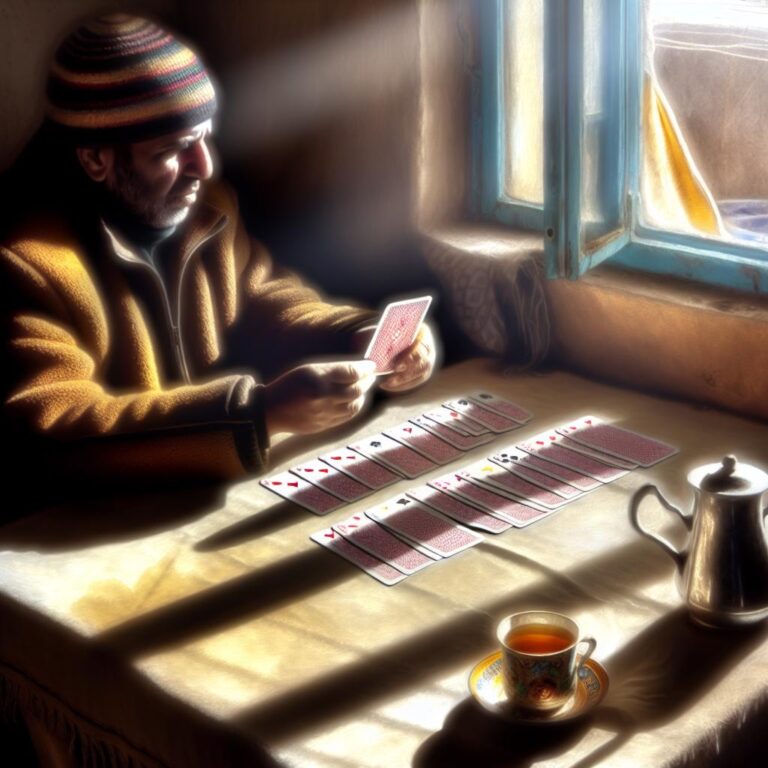Minecraft Server Hosting Features
-
Modded Integration: ScalaCube and Apex Hosting support over 1,000 one-click modpack installs. ScalaCube allows custom JAR setups for flexibility.
-
Plugin Support: Extensive options with platforms like BungeeCord for server connectivity.
-
Dedicated Servers: Offer better performance, unlimited player slots, scalable RAM, and are more reliable against high traffic.
-
Pricing Models: ScalaCube provides budget-friendly plans from $2/month, including unlimited slots and a free subdomain.
-
Security Features: Offers DDoS protection and SSL certificates for data encryption.
-
Performance Benchmarks: Low latency is crucial; providers like ScalaCube ensure global server placements and regular backups.
- Customization and Scalability: Options include plugin and modpack support, custom JAR files, unlimited player slots, and resource allocation. Efficient resource management and active customer support are essential.
Minecraft isn’t just a game; it’s an adventure waiting to happen. If you’re like me, you want a server that lets your imagination run wild. But with so many hosting features, how do you choose? In “Minecraft Server Hosting: Which Features Matter Most?” we’ll dive into the essentials like modded server integration, the variety of plugin support, and why dedicated server solutions might be your best bet. Let’s gear up and dig in!
What Are the Top Features Offered by Leading Minecraft Server Hosting Services?
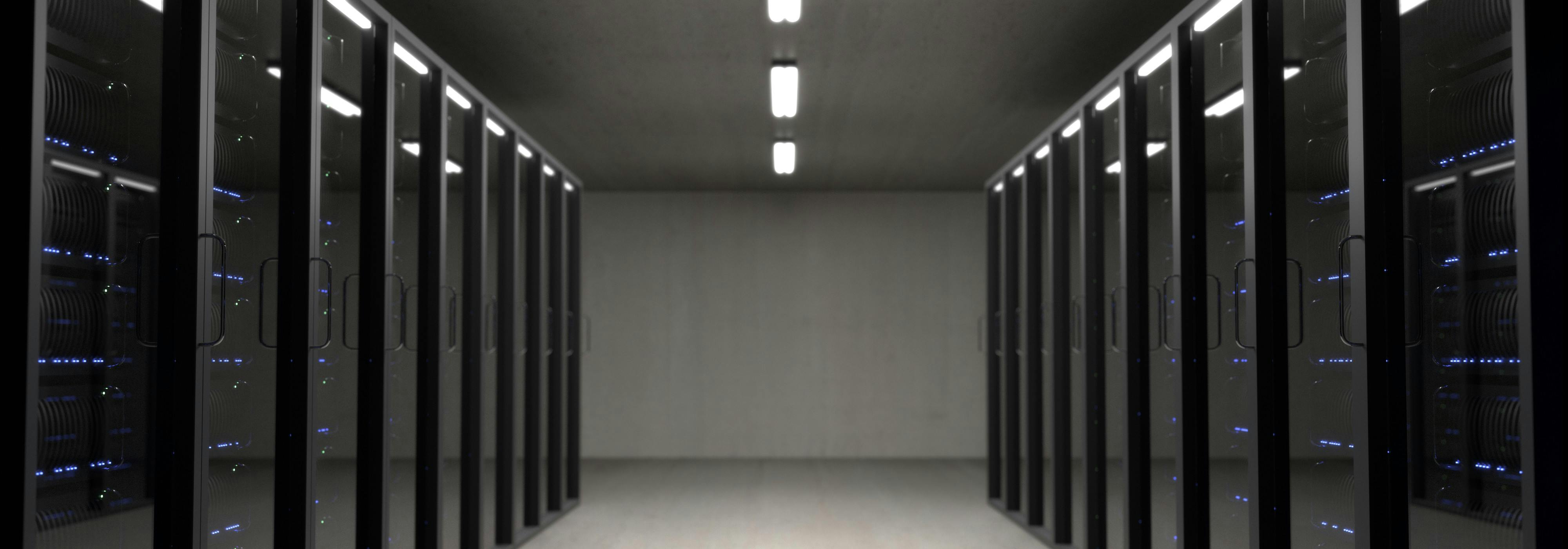
Choosing the right Minecraft server host is crucial. From modded integration to server type, several features demand attention.
How Do Hosting Providers Support Modded Server Integration?
When it comes to modded Minecraft, ScalaCube and Apex Hosting do an excellent job. They make adding new mods simple and seamless. For those unfamiliar, mods are changes or additions to the game that enhance the Minecraft world. They can include new items, characters, and realms. These server hosts allow quick uploads of modpacks, offering over 1,000 one-click installs. This can save you a lot of time. With ScalaCube, you get full support for modpacks, including custom JAR setups. This means more creative freedom and flexibility. You’ll often notice these companies have guides and community forums. These help users solve issues and share mod ideas. More advanced players can use Forge, a popular mod loader. It supports customized modpacks. You get access to Paper, Sponge, Spigot, and Bukkit platforms. For a deeper understanding of plugins, you can check out detailed explanations online.
What Plugin Support Varieties Are Available?
Plugins offer another layer of customization. They can range from simple skin changes to complex economy systems. ScalaCube provides extensive plugin support. They even support plugins like BungeeCord. This lets players connect different servers together. Variety matters here. The more plugin support choices you have, the more you can personalize your game server. Apex Hosting’s website provides easy steps for adding plugins. Switching mods and plugins should be easy. With hosts like these, it is. They create a platform where you can click and switch between different modpacks swiftly. It helps to have a server that updates and maintains plugins regularly. This avoids compatibility issues, keeping your server running smoothly.
Why Choose Dedicated Server Solutions for Minecraft?
Dedicated servers hold significant advantages over shared hosting options. If you’re new, let me explain. A dedicated server means the whole server is yours. No sharing with strangers. This gives you better performance and more control. You can easily manage game settings and players. Dedicated servers handle high traffic better, reducing lag. This ensures a constant, enjoyable gaming experience. Many players appreciate reliable low latency. ScalaCube excels here. They offer unlimited player slots—you aren’t restricted by limits. Their system lets you adjust RAM as needed. More RAM helps avoid any gameplay stuttering. While dedicated servers cost more, the benefits outweigh the higher price for avid gamers. Plus, ScalaCube offers competitive pricing. Starting at $2 per month, based on the number of slots needed, it’s affordable for many. Full FTP file access and worldwide server locations seal the deal. You get flexibility and high performance along with security against data loss.
Overall, considering these server host features can take your Minecraft experience to the next level. From mods to server types, choose wisely for the best gaming encounter.
How Do Pricing Structures and Plans Vary Across Minecraft Hosting Providers?
Choosing the right Minecraft server can be tricky. With many options out there, it’s hard to know what matters most. Here, I’ll guide you through the specifics of pricing and plans offered by various hosting providers.
What Budget-Friendly Options Are Available?
For many players and builders, budget is key. Luckily, there are cost-effective options that offer some great features without emptying your pockets. For instance, ScalaCube is a trusted name known for its affordable plans. If you’re looking to start small, their packages start as low as $2 per month. I think this is a great way to dip your toes into the world of Minecraft hosting without a major commitment.
This price point gives you a setup that’s good for new or smaller groups. ScalaCube’s budget-friendly models include smooth setup processes. They offer a free subdomain, which many other hosts charge for. This further enhances the value you receive.
In addition, they provide unlimited slots, meaning you don’t have to pay more if your team suddenly grows. These perks make them a popular choice for many players looking to host their own game world.
How Do Hosting Plan Comparisons Help in Decision Making?
Comparing hosting plans is crucial in making an informed decision. Different hosts offer various packages, and evaluating these can save you money and hassle. You might find that some hosting providers have lower upfront costs but charge more for add-ons or services.
For instance, when I look at Apex Hosting and ScalaCube side by side, it’s easy to see differences. Apex might have more bundled features, while ScalaCube focuses on competitive pricing. ApacheTomcat offers fewer customization options, but their prices could save you money depending on your needs.
Before choosing a server host, consider what features are most important to you. Such comparisons let you see what each plan includes, such as player slot limits, DDoS protection, or customer support. They help clarify which host will give the best return on your investment, especially when you’re on a tight budget.
Can You Find Affordable High-Performance Servers?
The answer is yes, if you know where to look. It’s entirely possible to find high-performance servers at a price that doesn’t break the bank. Stumbling upon these gems requires some research and patience, but the benefits are worth it.
ScalaCube stands out as a reliable and fast service provider. Their high-end servers use the latest hardware, promising smooth and consistent game operations. Despite their low prices, they offer solid options for both small and large communities. Their excellent reviews and 7-day money-back guarantee speak to their confidence in performance.
When searching for affordable, high-performance hosting, look for features like server location choices and modpack support. These can significantly impact server speed and reliability. Additionally, checking user reviews can offer insights you won’t find just by looking at price tags.
By being mindful of your needs and doing a bit of research, you can find a hosting plan that delivers powerful performance at a reasonable price. Engage in forums, read comparison articles, and always double-check features against their costs.
In summary, understanding the variety of pricing structures and plans available helps match your needs with your budget. Explore your options by comparing features and costs across different providers. You’ll not only find affordable solutions but also enjoy a seamless Minecraft hosting experience.
What Are the Security and Performance Features to Look for in Minecraft Host Services?
Understanding Minecraft server hosting needs focus on two key areas: security and performance. I always prioritize these factors because they greatly affect gameplay. Let’s explore what makes them important and how to identify the best options.
What Enhanced Security Features Are Essential?
When hosting a Minecraft server, enhanced security is crucial. Strong protection keeps the server, data, and players safe. The most significant features include DDoS protection and SSL certificates.
DDoS, or Distributed Denial of Service protection, keeps servers safe from overload attacks. These attacks flood the server with requests, causing slowdowns or crashes. DDoS protection acts like a shield, fending off these harmful challenges. It ensures players enjoy smooth and uninterrupted gaming.
SSL certificates play another key security role. They encrypt the data sent between players and the server. This encryption keeps user details private and reduces cyber risk. It’s especially vital for servers that gather player data. Trustworthy hosts offer SSL as a standard feature, ensuring player information remains secure.
Finding a host that includes these security measures gives peace of mind. Before committing to a host, I recommend asking: “Does the provider include robust DDoS protection? Is SSL encryption standard?” These questions help confirm strong security is in place.
How Do Providers Ensure Reliable Uptime?
Reliable uptime is essential for any Minecraft server host. Uptime, or how often servers remain online without interruption, affects every player’s experience. Hosts need to keep their servers running 24/7 for optimal gameplay. But how do providers achieve this?
Firstly, they use quality hardware. Top-notch equipment ensures servers work well under heavy load. Providers often highlight their latest hardware upgrades in marketing materials. These upgrades show their commitment to maintaining reliable uptime. Hosting services like ScalaCube frequently update their infrastructure. Consistent updates lead to high levels of user satisfaction.
Secondly, providers often have multiple data centers. More data centers mean fewer outages. When one center faces issues, another can step in. This backup keeps servers online with minimal disruption. ScalaCube, for example, has servers worldwide to help ensure low latency and high reliability.
Finally, professional support staff plays a key role. Quick response to server issues can keep them online and problem-free. Providers offering 24/7 support, like ScalaCube, indicate their dedication to maintaining high uptime. Always ask: “Does my host have 24/7 support? Do they use quality hardware and multiple data centers?” These insights help judge a host’s reliability.
What Are the Benchmarks for Assessing Server Performance?
Evaluating server performance involves understanding benchmarks. These key metrics guide how hosts optimize their servers for high performance. Clear benchmarks make choosing a server simple, as performance metrics are easy to compare.
One vital benchmark is latency. Latency measures the delay between player actions and server response. Lower latency means a faster, more responsive gaming experience. To achieve minimal latency, hosts strive to provide optimized connections. ScalaCube servers, with strategic global placement, typically offer low latency. This leads to a smooth and lag-free gaming environment.
Another key metric is hardware capabilities. Check what kind of CPU and RAM the host provides. More powerful hardware allows the server to handle more simultaneous player actions without lag. A host that explains their hardware options clearly helps users plan accordingly.
Additionally, backup frequency is critical. Backups save server data, protecting it from loss through unexpected outages or mistakes. Regular and automatic backups, like those offered by ScalaCube, ensure peace of mind for server managers.
The final vital measure is customization support. A host offering a range of mod and plugin supports, such as those from Paper, Sponge, or Spigot, gives more control to server owners. More options create more unique and personalized experiences. ScalaCube supports these platforms fully, rewarding creative players with flexibility.
When assessing server hosts based on these benchmarks, think about the specific server needs. Ask, “Does the host guarantee low latency? What is their backup policy? Do they offer mod and plugin support?” This information helps choose the right host that ensures superior performance.
In What Ways Can Hosted Minecraft Servers Be Customized and Scaled?

What Are Some Available Server Customization Options?
When it comes to Minecraft server hosting, customization is key. You want your server to look and feel like your own, right? That’s why hosts offer loads of customization options to help create the perfect gaming experience. One of the most popular features is plugin support. With plugins, you can add or change server features without altering the Minecraft code. Popular platforms like Spigot and Bukkit offer thousands of plugins, so you can tailor your game to your liking.
Another customization tool is the modpack support. Modpacks allow you to add new game mechanics, items, or blocks, offering a fresh spin on the game. Hosts like ScalaCube provide support for over 1,000 modpacks, and they include one-click installations for ease of use.
You can also customize your Minecraft server with custom JAR files. This allows you to run specific Minecraft versions or use unique server setups. These options provide more control over the server environment. With services like ScalaCube, you get full file access, which means you can tweak those JARs directly.
Lastly, there are permissions and role settings. You can define roles for different players and limit what each can do. It’s fantastic for managing large groups, as you can assign trusted players specific tasks or responsibilities.
How Do Providers Support Server Scalability?
Server scalability is essential for growing your Minecraft community. When more players want in, a good server must handle the load without issues. Many hosting providers have implemented scalability features to accommodate this growth.
Firstly, hosts offer unlimited player slots. Although you might start with a small number, you’ll want the flexibility to grow. Servers like ScalaCube allow you to decide player slots based on hardware capabilities. This helps in preventing lag as your community expands.
Next, there’s the dedicated resource allocation. Services provide plans that let you increase resources, like RAM, as needed. This ensures the server performance stays smooth even as more players join.
Another way providers support scalability is through multiple server setups. You can create separate environments for different game modes, like survival or creative. This works wonders for larger communities with diverse interests.
Hosting providers may also have global server locations to ensure low latency. ScalaCube’s servers, for instance, are located worldwide, providing optimal connections no matter where players log in from. By ensuring low latency, these setups support expanding player bases with minimal hiccups.
What Tips Help in Efficient Resource Management?
Running a server efficiently is crucial for both performance and budget. Here are some practical tips to manage your server resources well.
Firstly, keep an eye on server usage statistics. Most hosts provide dashboards that show RAM, CPU, and player counts in real time. This helps in deciding if you need a resources boost before players experience lag.
Next, optimize plugins and mods. While they enhance gameplay, some may be resource-heavy. Keep only what is necessary and update regularly for efficiency.
Always think about backup management. Regular backups prevent data loss and help in quick recovery if issues arise. Many hosts provide automated backups, so ensure this feature is enabled. It saves time and effort in the long run.
Consider using resource-friendly configs. Configure your game settings to balance performance and visual quality. For instance, reduce view distances or entity limits if you’re short on resources.
Another tip is using the free subdomain offered by some hosts, which can reduce costs. ScalaCube, for example, offers a free subdomain, which others may charge for.
Lastly, don’t overlook customer support. Reliable service is critical when facing problems. ScalaCube’s customer support is there 24/7 and usually responds within 3-4 hours. Good support can save both time and resources by helping you deal with technical issues quickly.
Understanding these aspects of customization and scalability is crucial for a thriving Minecraft server. It’s worth investing time to learn and implement these features for the best game experiences.
Conclusion
Choosing the right Minecraft server host means better play and improved security. Seek ones that support mods and have strong plugin features. Dedicated servers give top performance, especially for big groups. Look for affordable plans that don’t skimp on speed or security. Good hosts offer strong protection and great uptime. Customize and scale your server with ease. Managing resources increases your gaming fun at no extra cost. With these options, you’ll enhance your gaming experience. Dive into what works best for you and keep leveling up your game!